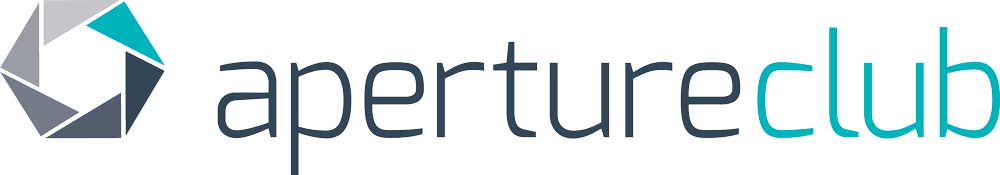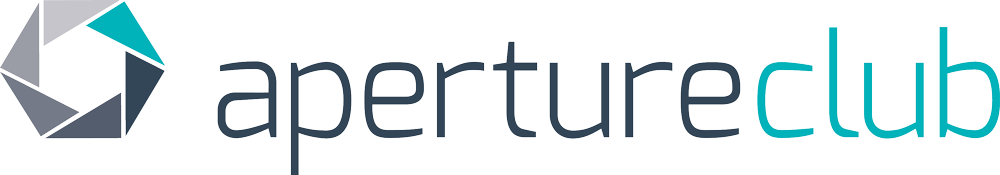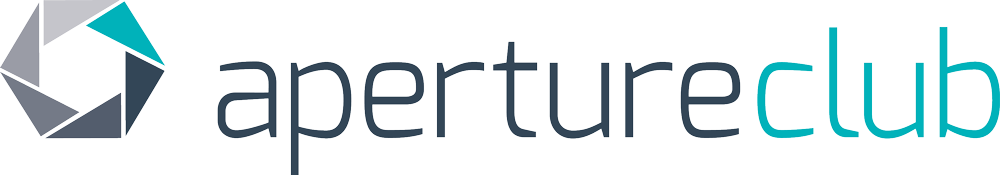In a world where every click captures a moment, the art of photography extends far beyond the mere snap of a shutter. It’s in the intricate dance of light and shadow, the vibrant hues of a sunset, and the hidden details waiting to be unveiled. Enter Lightroom Classic, the digital darkroom where raw captures transform into stunning masterpieces. With its arsenal of tools and boundless creativity, Lightroom beckons photographers into a realm of endless possibilities, promising not just enhancements, but a gateway to unlocking the true potential of every image. So step into the realm where pixels become poetry, and let Lightroom guide you through the enchanting journey of post-production magic.
10 Advantages Of Using Adobe Lightroom Classic For Photo Editing
Learning post-production in Lightroom Classic, Adobe’s powerful photo editing software, offers a range of benefits for photographers. Here are some key advantages:
1. Non Destructive Editing
Lightroom Classic uses a non-destructive editing process, which means your original photos remain untouched. You can experiment with various adjustments without altering the original file, allowing you to revert to the original image at any time.
2. Efficient Workflow
Lightroom Classic is designed to streamline the post-production workflow. With features like batch processing and synchronisation across multiple images, you can save time and maintain consistency in your edits.
3. Organisational Tools
Lightroom Classic provides robust organizational tools, such as keywords, flags, ratings, and collections. This helps photographers manage large photo libraries effectively, making it easier to find and work with specific images.
4. Global and Local Adjustments
Lightroom Classic allows for both global adjustments (applied to the entire image) and local adjustments (applied to specific areas). This flexibility enables precise control over various aspects of your photo, from overall exposure to specific details.
5. Presets and Profiles
Lightroom Classic offers the ability to create and use pre-sets and profiles. Pre-sets allow you to apply a set of predefined adjustments to your photos, while profiles provide different colour and tonal interpretations. These tools can help you achieve a consistent look across your photos or experiment with various styles.
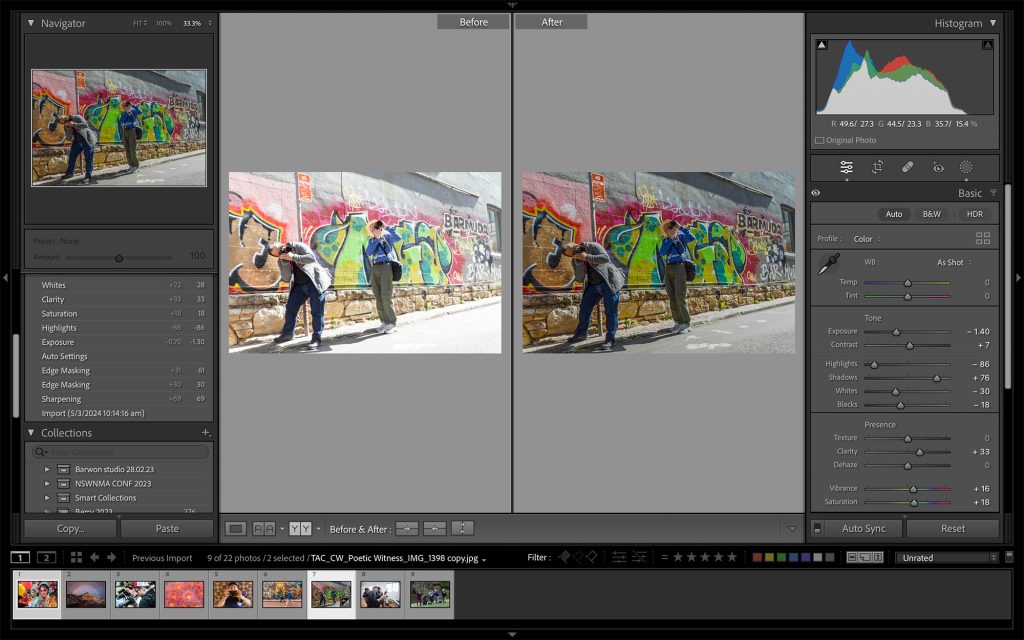
6. Powerful Editing Tools
Lightroom Classic includes a wide range of editing tools for exposure, contrast, colour balance, sharpness, and more. From basic adjustments to advanced techniques like split toning and graduated filters, it provides the tools needed to enhance your images creatively.
7. Integration With Adobe Creative Cloud
Lightroom Classic integrates seamlessly with other Adobe Creative Cloud applications, such as Photoshop. This allows for a more comprehensive editing workflow, combining the strengths of both programs for advanced retouching and manipulation.
8. Support for Raw Files
Lightroom Classic supports the editing of raw image files, providing photographers with the maximum amount of data to work with. This allows for more significant adjustments without compromising image quality.
9. Mobile Editing
Lightroom Classic works in conjunction with the Lightroom mobile app, allowing you to edit and synchronize your photos across different devices. This flexibility is particularly useful for photographers who are often on the go.
10. Learning Resources
There is a wealth of tutorials, courses, and community support available for learning Lightroom Classic. Adobe’s official resources, as well as numerous online tutorials and forums, make it easier to acquire and improve your editing skills.